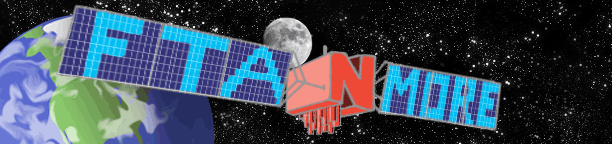This single version supports QVGA, WQVGA, VGA and WVGA devices. QVGA and WQVGA devices are supported on the request of my close friends although almost none of those devices have G-Sensor. They are good with the possibility to wobble things with their fingers. It is also possible to change the look of the menu and wobble area.
Short description of menu buttons from top downwards:
1. Exit App
2. Load image
3. Add wobblie
4. Remove Wobblie
5. Start/Stop wobbling
6. Favorites (TODO)
7. Settings (TODO)
8. Info
9. Show/Hide menu
To enter your own images to wobble just copy them to Backgrounds folder that is located under the app root (Program Files\hdWobble\backgrounds).
Features:
* supports VGA, QVGA, WQVGA and WVGA displays
* custom image loading (tested so far: jpeg, png, bmp)
* adding any number of round wobbling objects
* deleting wobbling objects
* resizing wobbling objects
* vibration feedback when wobbling objects are pressed or dragged
* start wobbling using g-sensor, stylus, fingers...
 hdWobbleSetup.zip [1.25 MiB]
Downloaded 2087 times
hdWobbleSetup.zip [1.25 MiB]
Downloaded 2087 times
How to vid below
Video:
http://www.youtube.com/watch?v=mmzMwVzxZuQ