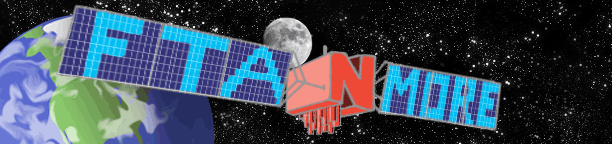|
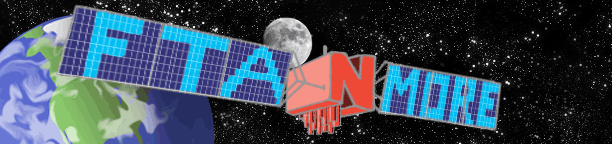 |
FTA-N-More.NetFor your True FTA Needs |
|
 
|
Page 1 of 1
|
[ 2 posts ] |
|
| Author |
Message |
|
Digi
|
 Posted: Posted: Sat Aug 14, 2010 6:51 pm |
|
 |
| EVEN MORE OF A Contributing Member |
 |
Joined: Mon Apr 26, 2010 6:53 pm
Posts: 119
|
|
TESTING ACTUATOR SYSTEMS
SENSOR VOLTAGE
(1) Follow the first two steps outlined in the MOTOR VOLTAGE testing.
(2) Take your volt meter and set it at the 10 Volts DC.
(3) Place your meter probes on the screws or in the spring loaded
terminals of the Actuator sensor & ground. It could be labeled:
Pulse & GND, Sensor & Gnd, ETC.
red 5 volts plus black negative White count line bare silver ground drain
These lines are sheilded with tinfoiul usually
red 5 volts plus black negative Blue count line bare silver ground drain
(4) The meter should read between 6 & 8 VDC, typically. Your receiver,
IRD, actuator control is not functioning properly if your readings are
not in this range.
COUNTING CIRCUIT
PROCEDURE A
(1) Follow the first two steps outlined in the MOTOR VOLTAGE testing.
(2) Insert or connect wire at the sensor terminal
(3) Tap the wire you just connected at approximately two taps per second
against a metal surface on the unit
(4) While tapping the wire, command the unit to move the dish
(Make sure you are tapping the wire PRIOR to commanding the unit to
move.)
(5) Your counting signifier should change on the panel of the unit or
on the monitor screen as you are simulating a working sensor.
(6) If your counting signifier does not change, try Procedure B before
shipping the unit in for repair.
PROCEDURE B
(1) Follow the first two steps outlined in the MOTOR VOLTAGE.
(2) Insert a working sensor from a tested actuator motor. Place one
lead on the sensor or pulse terminal. Place the other lead on the
GND terminal.
(3) With the sensor connected, command the unit to move the dish
(4) Your counting signifier should change on the panel of the unit or
on the monitor screen as you are using a working sensor.
(5) If your counting signifier does not change, try Procedure C before
shipping the unit in for repair.
PROCEDURE C
(1) Follow the first two steps outlined in the MOTOR VOLTAGE.
(2) Take a working actuator arm or a working actuator motor and by using
jumper wires, connect it directly to your receiver/IRD/actuator.
(3) Connect both motor wires (typically larger gauge than sensor wires)
& connect the sensor wires to pulse or sensor and ground.
(4) Command the unit to move the dish
(5) Your counting signifier should change on the panel of the unit or
on the actuator monitor screen and the motor should be running.
If your actuator motor is still attached to the telescoping shaft,
it should be moving. Try both East and West movement commands.
(6) If your counting signifier does not change, and the motor does not run,
you will need to likely send the unit in for repair.
(7) If the motor runs but the shaft (if connected to motor) does not move,
you have a problem with your actuator arm and probably not the unit
itself.
*********************
One last thing Im adding if the battery charger don't move the dish at the dish, either the motor is froze or brushes are shot.
|
|
  |
|
 |
|
Digi
|
 Posted: Posted: Sat Aug 14, 2010 7:02 pm |
|
 |
| EVEN MORE OF A Contributing Member |
 |
Joined: Mon Apr 26, 2010 6:53 pm
Posts: 119
|
|
Actuator Actuator breaker trips
1. Check to insure that actuator tube isn't binding at the dish.
2. Remove motor from tube to insure that it is easy to move the tube manually with a screwdriver or hand crank.
3. Reset breaker, disconnect one of the motor wires and insert a VOM between the receiver and motor wire. VOM must be set to the 10 amp scale to determine current draw. Normal amperage should be between 1.5 to 2.5 amps DC. At approximately 5-7 amp draw, the receiver's circuit breaker will trip. Look for water damage in the motor or defective motor end cap with a loose retainer clip.
Top
Dish does not return to the same position each time a satellite is selected
1. Loose mechanical connection between the actuator and mount. Tighten mount and actuator hardware.
2. Sensor wires loose. Check and tighten.
3. Magnet wheel loose. Tighten or replace.
4. Sensor positioned too far from magnet wheel. Move sensor to within 1mm of magnets.
5. Defective sensor. Replace sensor.
6. Dish has been moved off track. Enter Advanced Function 74, realign dish, to re-program dish position.
7. Water in actuator. Clean and re-seal actuator tube and motor housing. Redrill drain holes in proper places.
8. Determine if receiver returns dish to same memorized satellite position number. If it does, it is very likely that the receiver is working properly and that it is being given improper counting information by the actuator counting circuit.
9. Determine if the dish is falling short when moving between two assigned satellites or going past the desired position. Example: Satellite G1 is known to be at a position of 5000, F4 at a position of 4700. As you move from F4 to G1, the dish position shows 5000, but it is necessary to move the dish to (i.e.) 5005 to actually be on G1. This is evidence that it fell short of G1 and that stray (extra) counts are being picked up, possibly radiated into the actuator sensor or cabling. Foil shielded cable with an electrical drain wire connected to ground will be necessary to solve this problem. As you move from F4 to G1, the dish position shows 5000, but it is necessary to move the dish to 4995 to actually be on G1. This is evidence that it went past G1 and that the sensor is dropping counts. Refer to TB 87-8 to check positioning of the sensor or an improperly polarized, or broken magnet wheel.
10. Some actuators do not produce clean pulses or well defined counts which will look like a single count instead of two separate ones. This is symptomatic of a "dropped" count and will cause the second scenario. Replace actuator with different brand.
11. Add a .01uf 50v cap. between the two motor leads on the actuator motor.
Top
Stops on satellites correctly when moving one direction, but is always off a few numbers when moving in the other direction
1. End-play in actuator tube, check for excessive play. Replace tube or actuator if necessary.
2. Slop in mount, adjust as necessary.
Top
Dish takes off on its own and goes past memorized limits to the mechanical limit of the actuator
1. "Dish Runaway" is caused by transients on the data bus. Electrical noise can be introduced through the actuator and Polarotor cables. This can be eliminated by installing CPU Modifications for Cheyenne IR/D listed in TB 88-12, or CPU Modifications for Sierra III listed in TB 88-13, or refer to TB 88-11.
2. Confirm the AC outlet is properly grounded and polarized before re-installing.
Top
When trying to move dish, dish moves a short distance then stops and starts again causing a jogging effect
1. Remote eye switch is ON without a remote eye or ranger being connected. Turn remote eye switch off.
2. If using a ranger, actuator motor noise is interfering with the ranger module. Move module away from motor wires or turn remote eye switch off during programming of satellites into memory. Once all satellites are stored, return remote eye switch to ON position.
3. Cheyenne IR/D's in particular will jog and stop in the dish mode when the remote eye switch is turned ON. Turn the remote eye switch to the OFF position until all satellites are stored into memory then return the remote eye switch to the ON position.
Top
Dish moves short distance, stops, and jack error message is displayed on TV screen
1. Sensor wire(s) broken or not connected. Check and reconnect actuator sensor wires.
2. Magnet wheel loose or broken. Replace magnet wheel.
3. Defective sensor. Replace sensor.
4. Mount or actuator binding. Check and correct mount hardware.
5. Mechanical Actuator limits reached. Set dish limit before Jack Error is displayed.
6. Refer to TB 87-8 "Servicing the Actuator Sensor and Magnet Wheel."
7. To test receiver sensor circuit, you can false a count to the receiver. Remove actuator sensor wire with one end inserted into the sensor terminal and with the receiver in Dish Mode, quickly tap the other end of the wire repeatedly against a grounding point (i.e., F-connector) while moving the dish East or West. If the receiver displays an ascending or descending count, the actuator sensor circuit is working properly and the problem will be in either the sensor cable or actuator sensor device on the actuator arm. Confirm the dish moves as well. If not, test the motor wires or the actuator motor itself.
Top
Dish does not move
1. Advanced Function 34, dish lock, is in locked mode. Enter Advanced Functions and unlock dish.
2. Actuator Breaker CIRD: (B12), or S-III: (B-10) is popped out. Push in to reset.
3. Poor connections. Check and correct mount hardware.
4. Mount or actuator binding. Check and correct mount hardware.
5. Actuator frozen. After thawing, remove water from actuator tube and motor housing.
6. Actuator fully extended or retracted and mechanically locked up. Remove motor and move tube off limits manually using a small wrench or screwdriver.
7. Check CN105 (3 conductor red wire loom) to make sure it is seated properly.
|
|
  |
|
 |
|
 
|
Page 1 of 1
|
[ 2 posts ] |
|
Users browsing this forum: No registered users and 1 guest |
| |
|
|
You cannot post new topics in this forum
You cannot reply to topics in this forum
You cannot edit your posts in this forum
You cannot delete your posts in this forum
You cannot post attachments in this forum
|
|
 |